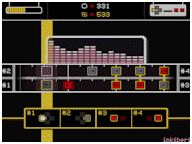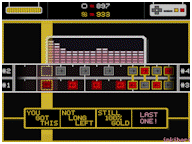Completion Date
February 2024.
Gameplay Notes
The timeline auto-scrolls to the left. When a colour target overlaps the dotted squares, immediately press the specific input(s) to successfully clear it.
RIGHT and A targets appear on the upper timeline. LEFT and B targets appear on the bottom timeline. D-Pad targets are grey. Button targets are red.
The golden beam appears when your input is timed perfectly (or near-perfect), whilst the silver beam appears when your timing is slightly early / late.
For linked targets (those with a golden border), you need to press both inputs at the same time. Holding one input in advance, then pressing the other upon it overlapping the dotted squares, will not clear it.
What is this game?
"Beatz" is a 2D rhythm game. It's based on Squid Beatz 2, a minigame within Splatoon 2.
Programming Notes
Due to the NES controller's design (the inputs of which this game is primarily built for), one 'combo' colour target from the original game was removed, as simultaneously pressing two opposites of the NES D-Pad is impossible.
The music visualizer in Squid Beatz 2 offsets its audio frequency bars horizontally, having both the lowest begin and highest end in the center. (Offset by half its total width.) My visualizer follows a traditional lowest-left to highest-right instead, solely due to preference.