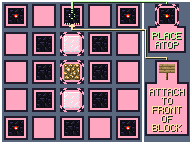inkipadi
A multiplayer plugin for Minecraft Beta 1.7.3. (Runs on bukkit version 1060.)
What Is inkipadi?
inkipadi is a teleportation plugin designed for vanilla-style Minecraft (Beta 1.7.3) multiplayer servers.
It allows players to construct two of their own portal pads, and to then teleport from each to the other.
The main goal of the plugin is to provide simplicity, and to maintain game balance. This approach fits the core style of vanilla Minecraft Beta, and brings a number of other benefits further explored below.
Portal Pad Creation (Intro)
Creating portal pads is very easy. It's very similar to a nether portal.
You build a frame, and then right-click a specific block face with a certain item to activate it.
The two differences are:
- Pad frames are built flat, not upright. Think of it like a nether portal that's fallen over.
- We use a sign instead of flint-and-steel, and type a keyword on line 1 before submitting it.
Portal Pad Creation (Steps)
Copy the pad frame as seen in the above thumbnail. (Larger version of image.)
You need 1 glowstone, 2 glass, 5 redstone torches, 13 obsidian, and a sign.
Remember: Pad frames are horizontal, not vertical. The above thumbnail is a top-down view.
Place the sign last. When you attach it to the obsidian block, type the keyword "inkipadi" into line 1, and submit the sign. If successful, your name should appear on line 4 of the sign.
This pad is now initialized. Now build a second pad in the exact same way. That's it!
Using Portal Pads
To teleport using a linked pad, all you need to do is stand on the teleportation glass block.
This is the one at the front. (Directly below the sign / forwards from the glowstone center.)
You will be instantly warped to the other pad's destination glass block.
This is the one at the back. (Opposite the obsidian / backwards from the glowstone center.)
If there are any issues preventing teleportation (such as either pad missing required pieces), the specific problem will be displayed to you in the server chat.
If you stand on the teleportation glass block, nothing happens, and you receive no chat messages, the pad you are standing on is not actively linked to another.
Linking New Portal Pads
Easier than you think! Just repeat the sign step above on the two pads you want to use.
The plugin will do everything else for you; your existing pair is automatically removed upon initializing a new first pad. (A chat message should confirm this to you each time.)
This is also how you can return to having no linked pads at all.
Initialize one, and never link another.
My Initialized / Linked Pad Frame Was Damaged
Also easier than you think! Just replace what's broken and the pad will function again.
There's no other steps; your existing pad links won't ever break due to pad frame damage.
Need help on what's missing? Try using the pad as normal. If there are any required frame pieces missing from it, they will be specified to you in the server chat. (You won't teleport.)
Decorating Portal Pads
Whilst the full frame is required to initialize each portal pad, it isn't required afterwards.
This allows you to decorate around your pads, and to easily integrate them with your builds.
The required frame pieces to maintain teleportation function are the glowstone center, both glass blocks, and the obsidian front of the pad (including the redstone torch on top).
These pieces are also labelled on the pad frame template with a different border.
(Larger version of image.)
You can erase every single other piece (even the sign!), and the pad will remain functional.
Note
When I say this is designed for vanilla, I mean it!
Just like nether portals, any player can destroy any other player's portal pads, as if they are normal blocks in the world. (Because they are!)
If you don't want this, you will need to use another plugin to protect them. There should be zero complications with any pad piece being region protected.
Further Information
Click this link for additional details on the plugin's goals.